Every customer has that one makeup store they keep coming back to. It’s usually because they would always find their favorite products there or they just simply love the décor or the employees. Imagine a store with hundreds or thousands of products available, how would they manage their inventory? The traditional way of managing inventory via spreadsheets may no longer be effective. Messy inventory data leads to mistakes in decision-making.
With the use of an intuitive inventory management system, I reimagined the layout of my favorite store. This software offers an incredible mapping feature and here’s how it can help the store with their inventory management:
Setting up the store map
First, we need to create an account for the inventory management software. If you are hesitant to spend right away, they offer a free trial, and it’s usually enough for you to explore everything that the software offers. Follow the prompts to complete the setup.



The Map
After setting up the account and name of the store, we can proceed to create the layout of the map based on the actual locations of isles, storage, and displays in the store.
Creating Locations
Here, I created some of the most noticeable sections in the store. Most stores have their products categorized and displayed in different isles and sections. When creating locations, it would be a good idea not to limit ourselves to the interior of the store, we can also create other locations such as manufacturing sites, warehouses, and even vehicles, depending on how extended the business is.
To add a sub-location for the Dream Shade location, we need to click on the yellow button with a plus sign.

If you prefer a new main location, click the yellow button at the bottom-right corner of the screen

Creating Products
After creating a map layout of the store, let’s create some products for the product catalog. The catalog will record all the products available in the store.
Proceed to the ‘Products’ tab on the map and click the green button with a plus sign.

A window will pop up. Fill out the details as needed on the fields. There are default fields available for use but we can add more fields in the ‘Custom Fields’ section in the settings page. Click the ‘Check’ icon, then save.

Adding a product to a location
- In the ‘Products’ tab – select the item you want to place into a location. A window like the one in the picture below will appear. Click the location, change the quantity, then hit ‘enter’. The color of a location changes when you put products inside it.

- In the ‘Map’ tab – select the location and click the check-in icon which is the green forward button. Select a product and change its quantity according to the amount you want to check in. Click ‘select’. We can leave a comment such as a vendor name, batch number, or the reason for the transaction. This can help us filter out information that the store may require in the future.
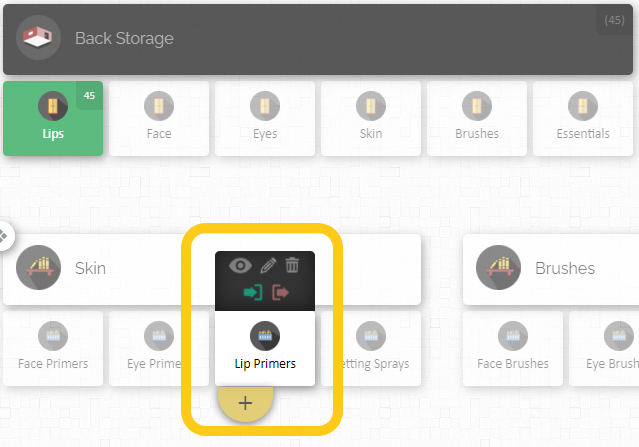

Awesome Features
After setting up the map, filling in some products into the catalog, and placing products into locations, the store can proceed to the day-to-day operations. We did not make all these efforts without knowing how this software can help our favorite cosmetic store in managing their inventory. There’s a lot of features available but we will focus on the most important ones:
- Collect data remotely
- Drag and drop transfer
- Bird’s-eye view of inventory
- Barcoding
Conclusion
Cosmetic items are products that customers can’t wait to use and this means delayed deliveries and stockouts can damage the business’ image. One bad order experience can cause negative feedback that can push away your potential buyers. Having a reliable inventory management system with inventory visibility, an easy way to transfer products, an option for barcoding, and an option to access your data remotely can help businesses avoid such problems.